Web Standards
@webstandards_dev@mastodon.social
Getting a close button to hang off of a dialog. @darin explores how modern CSS Anchor Positioning can simplify the design of modals with overhanging close buttons. The technique avoids overflow hacks, wrapper divs, and ARIA pitfalls by anchoring the button directly to the dialog, keeping it accessible and visually clean. A minor scrollbar overlap issue can be fixed with a transparent border. #css #dialog
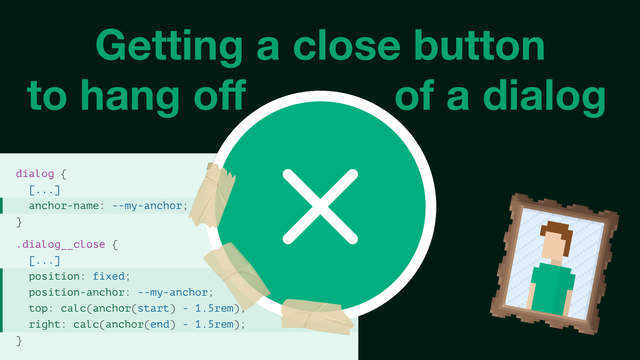

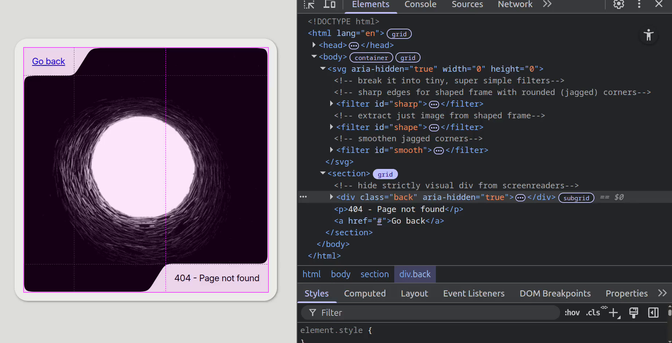


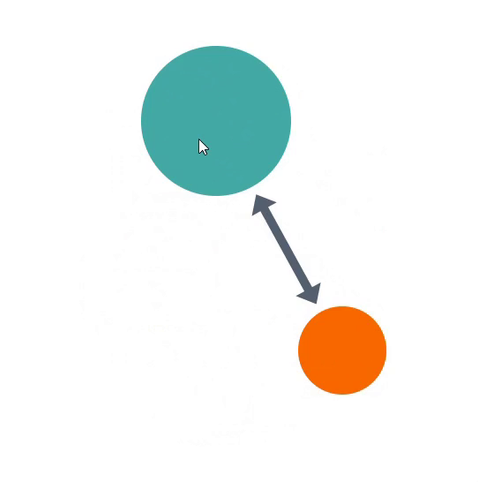
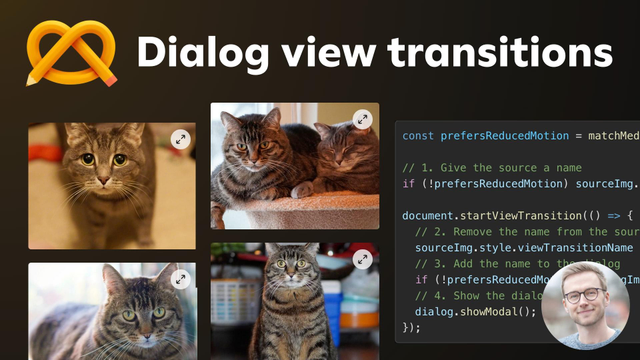
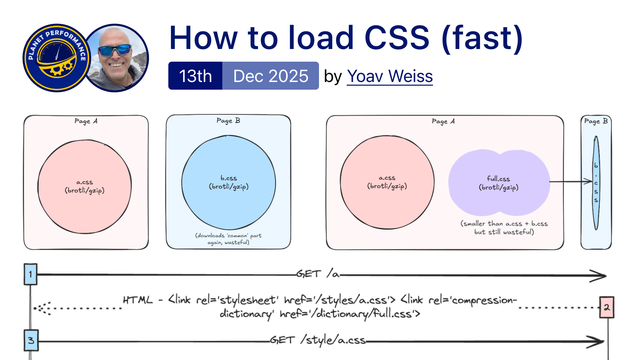

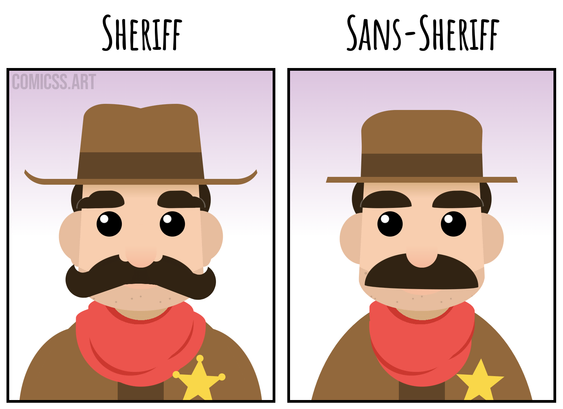




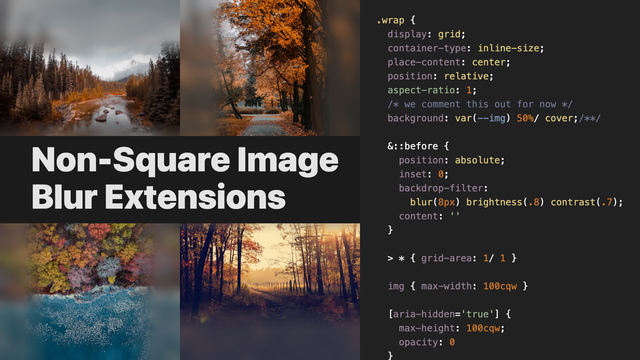

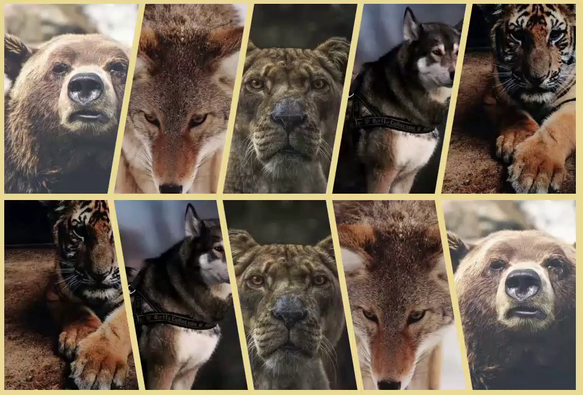
 デスクトップでは
デスクトップでは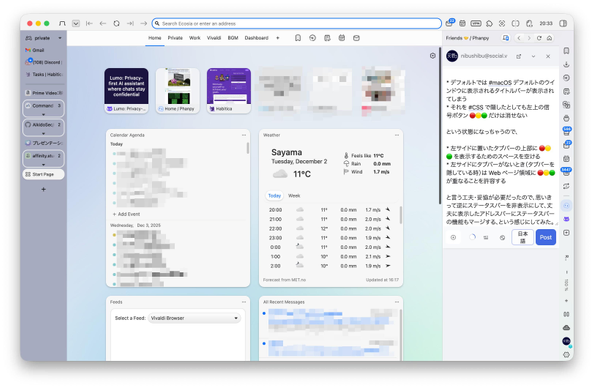
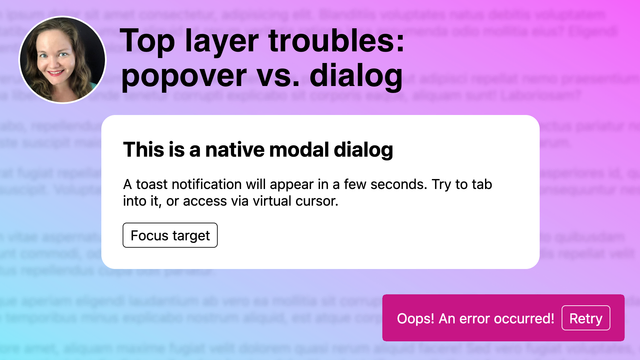
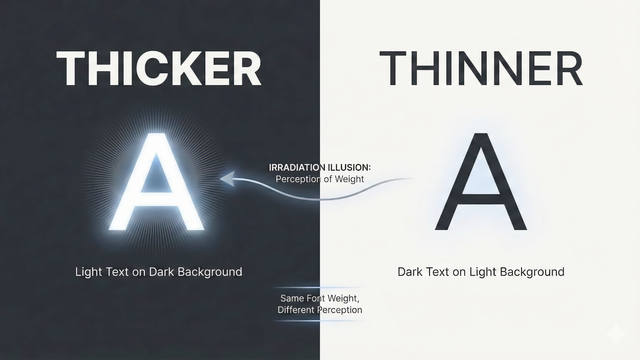


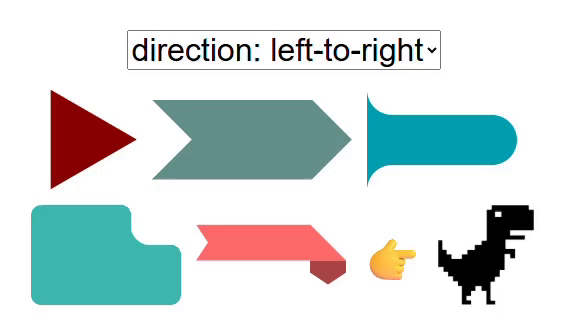


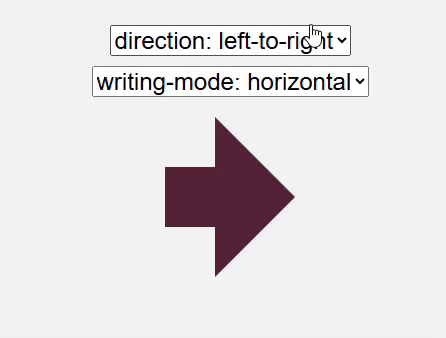
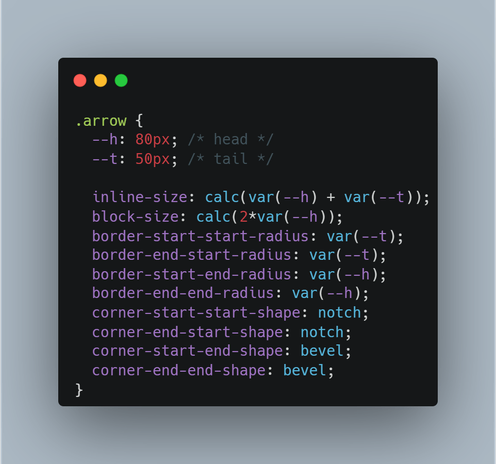
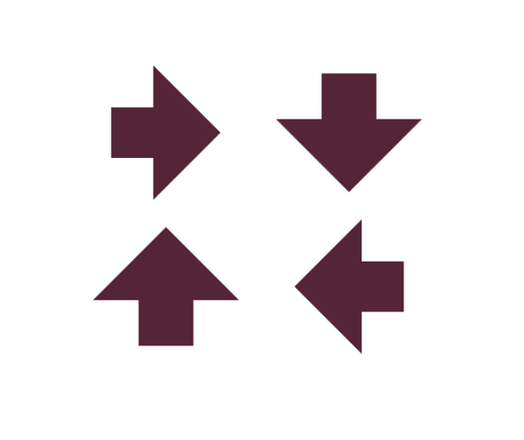
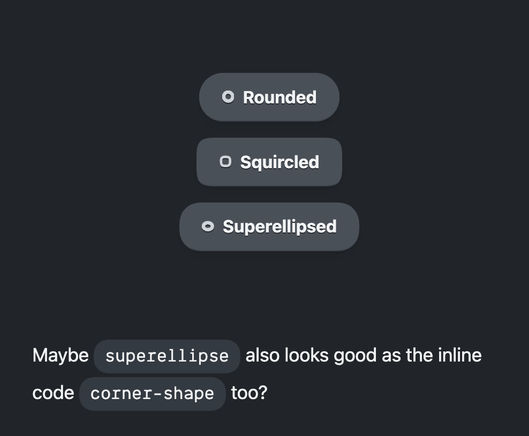
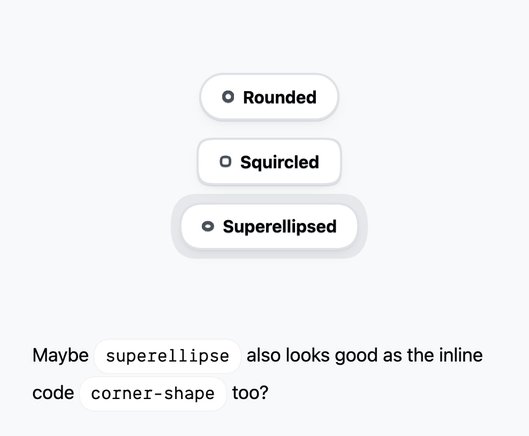
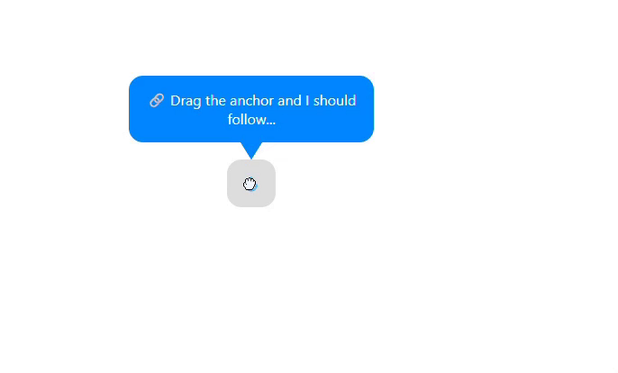
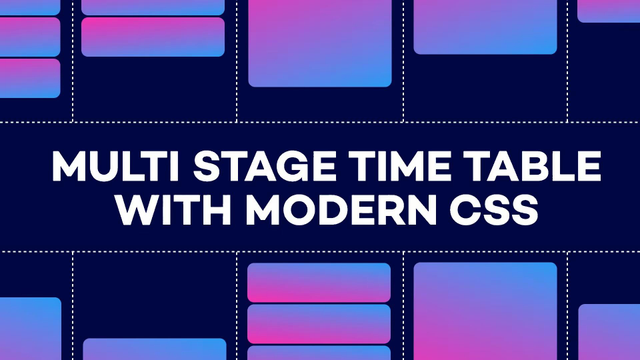
 のデフォルトの Web UI も大分デザインがこなれてきたし、
のデフォルトの Web UI も大分デザインがこなれてきたし、 
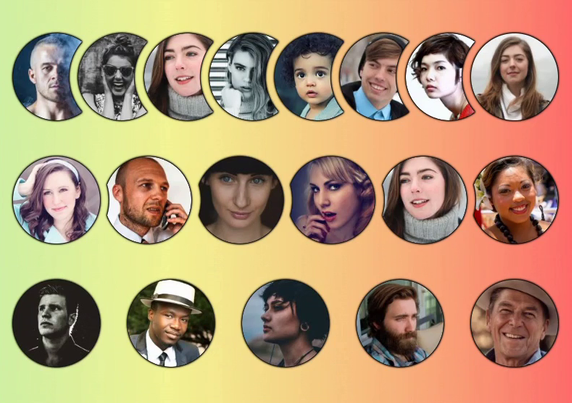

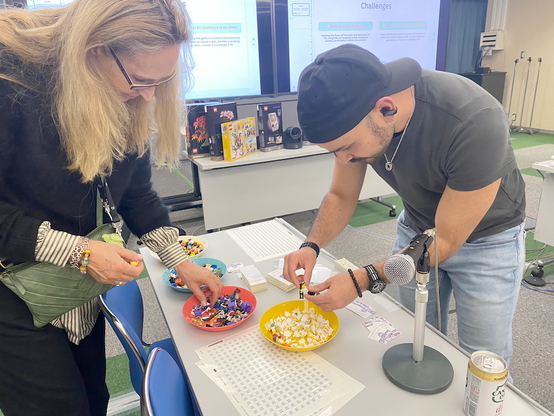
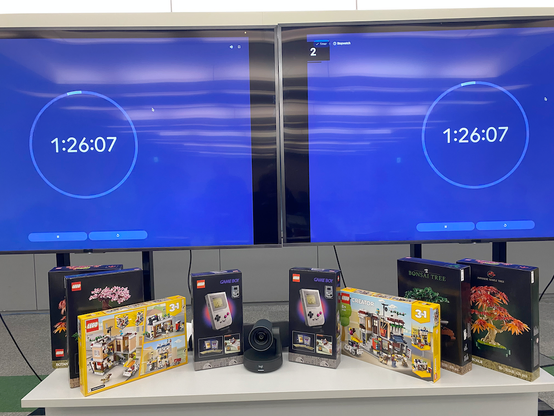


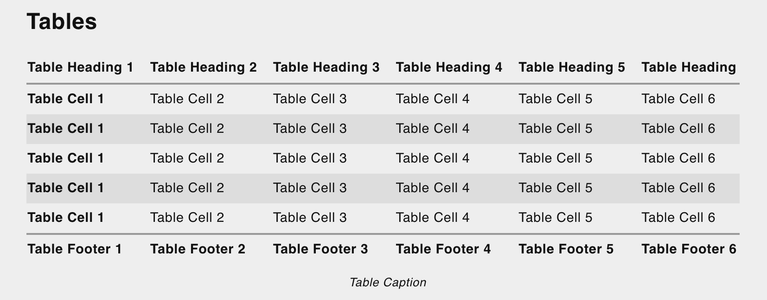


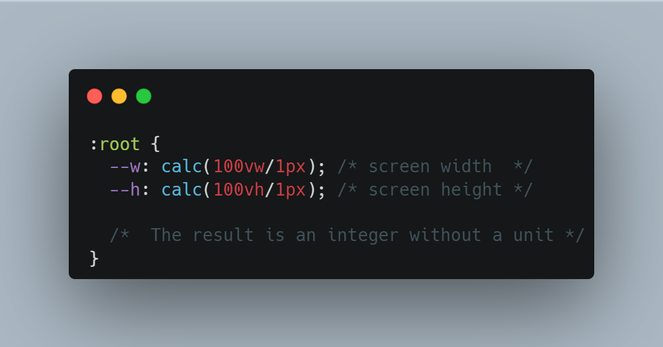
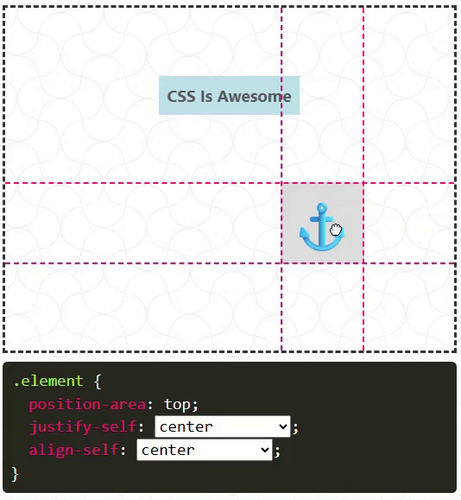
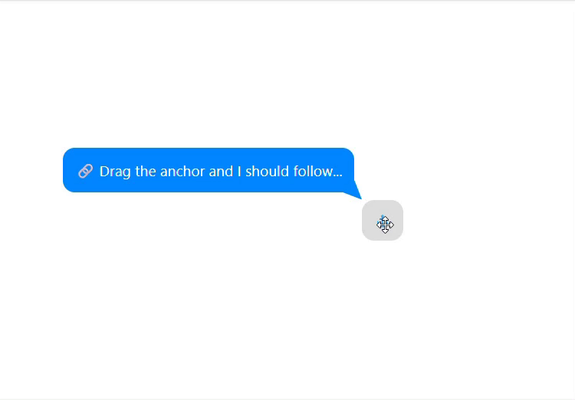
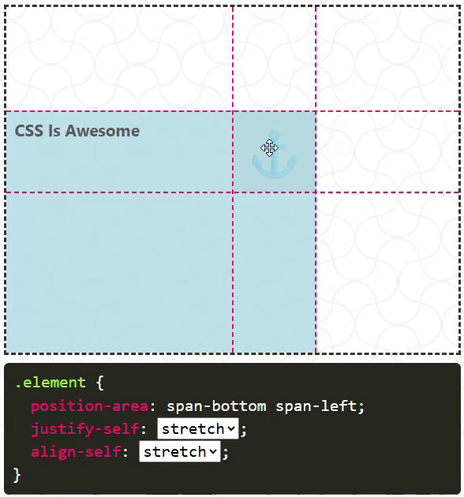






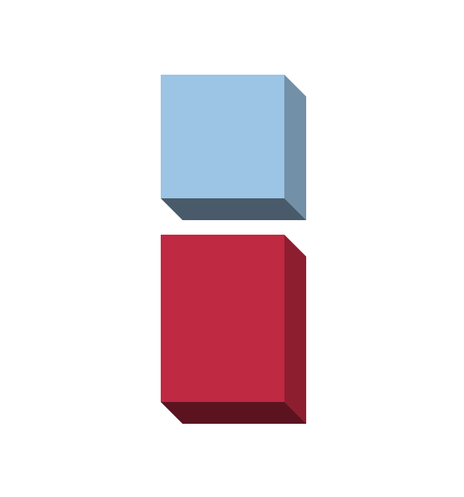
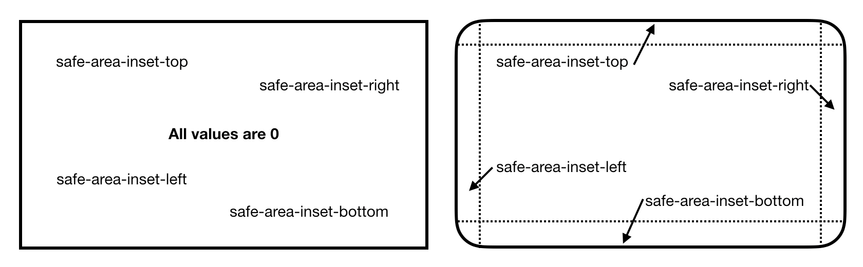
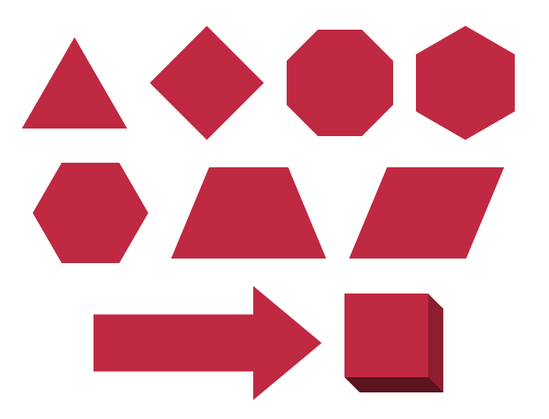
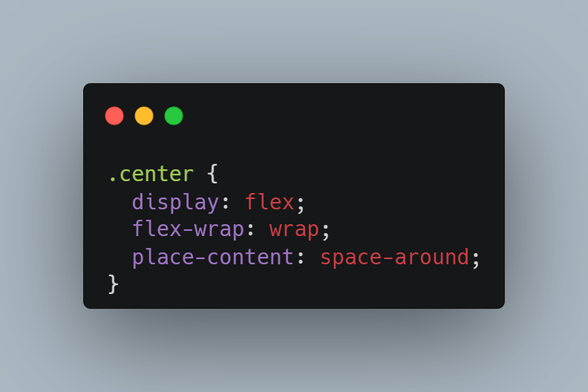
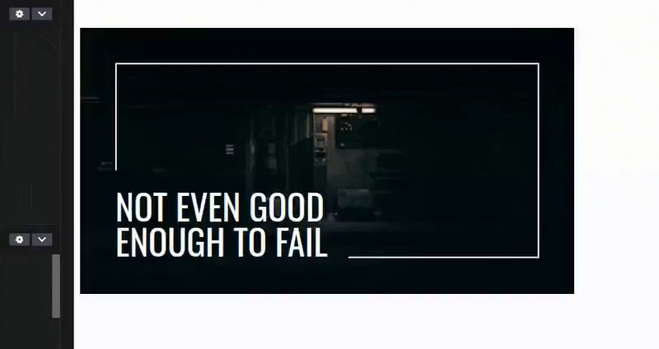
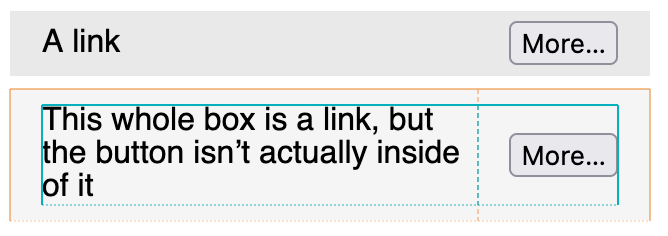
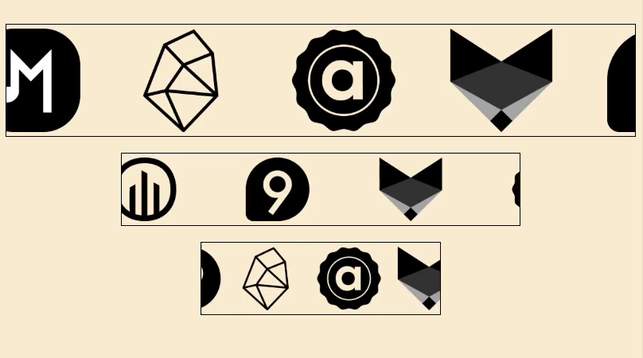
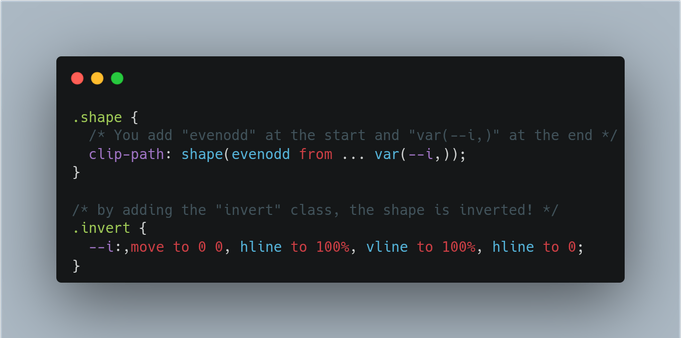

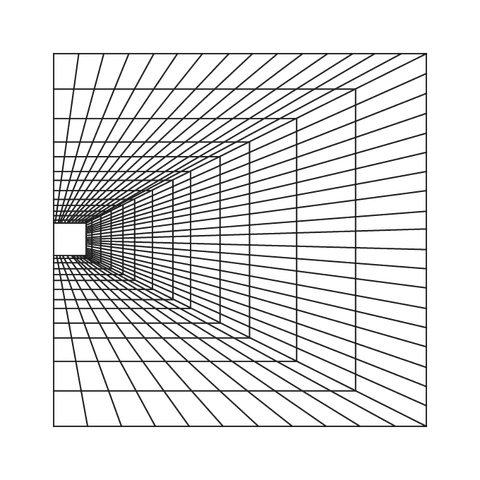
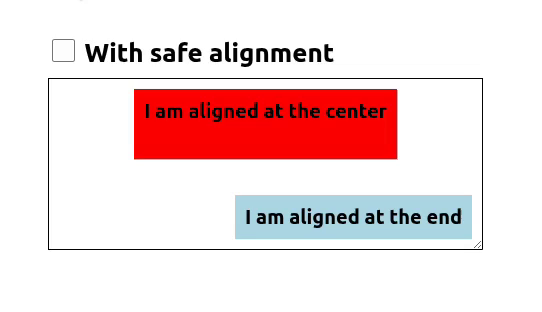
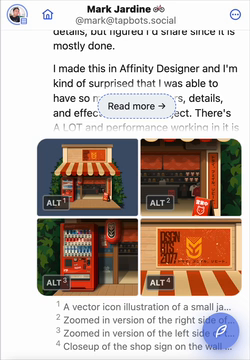
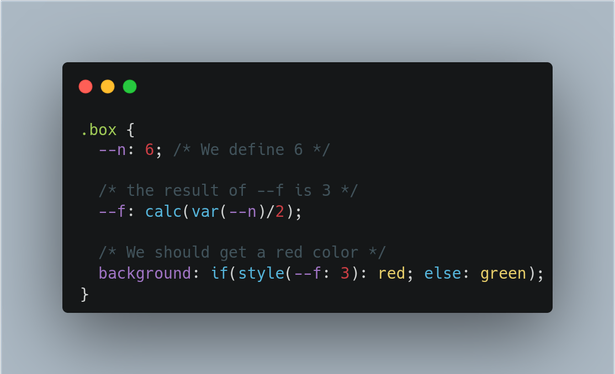
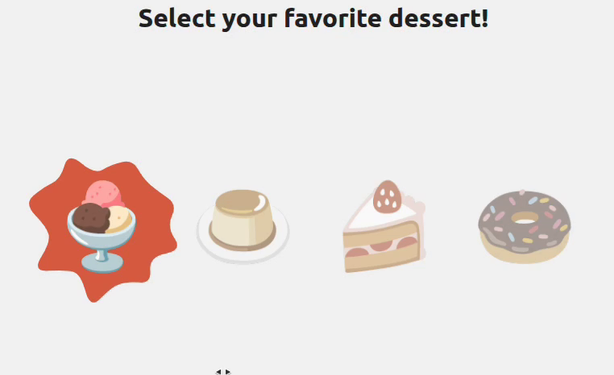
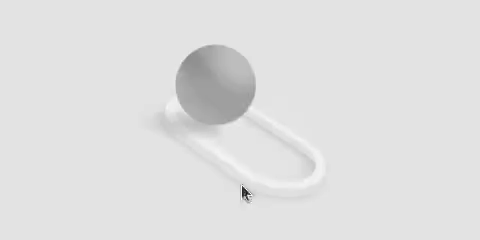
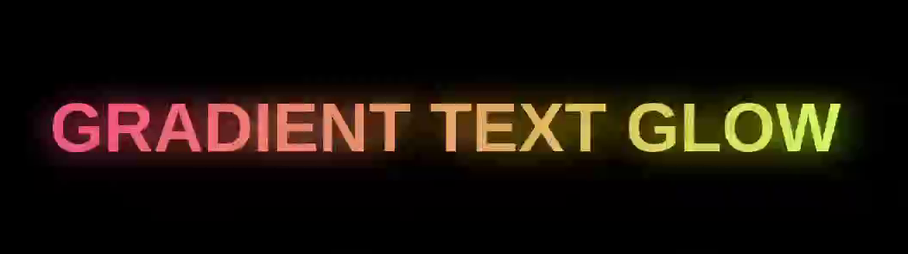
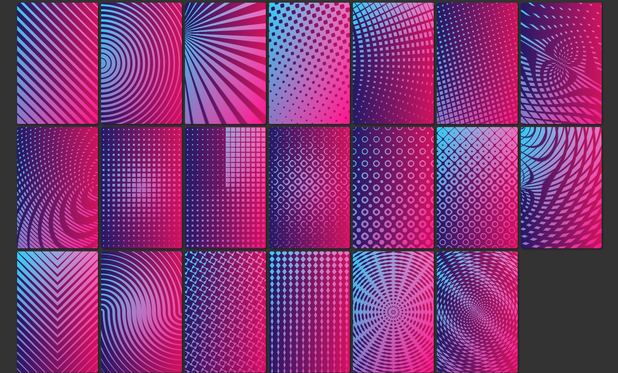
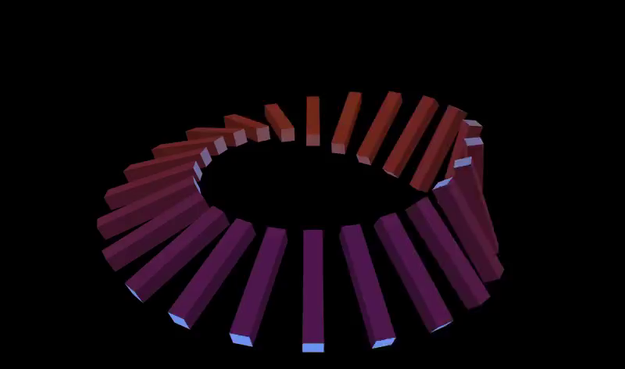
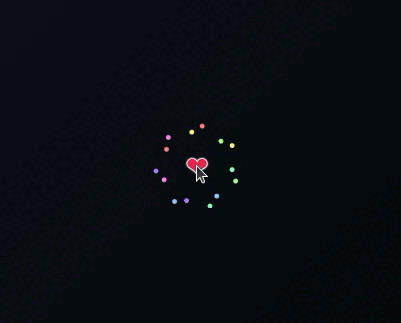
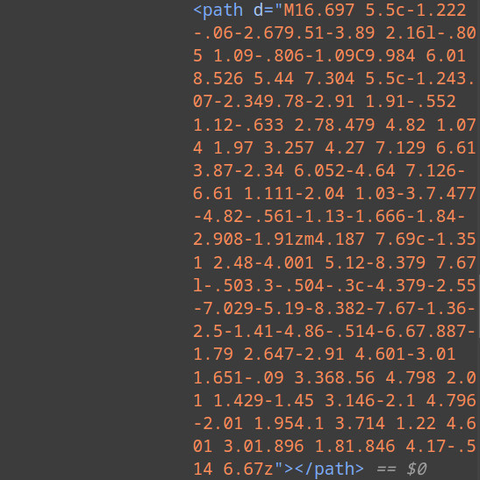

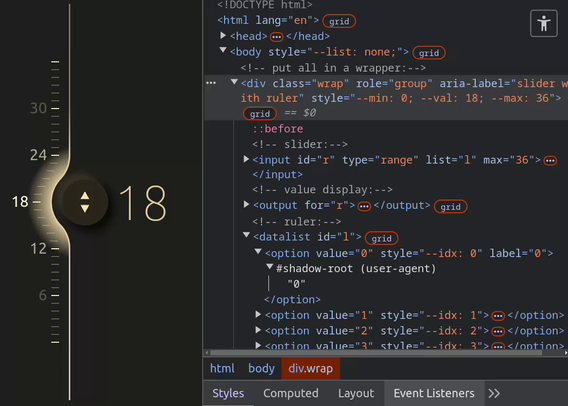

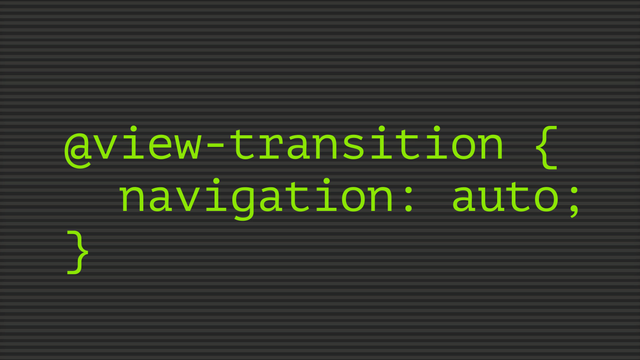
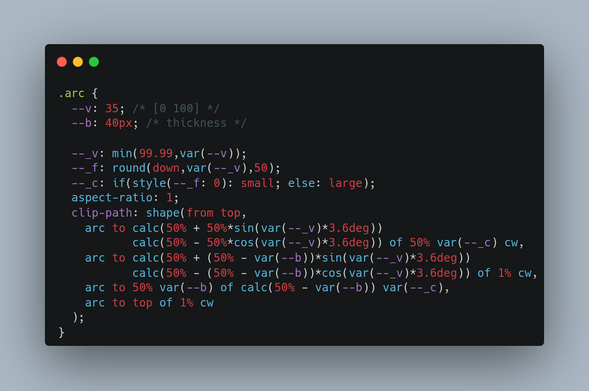


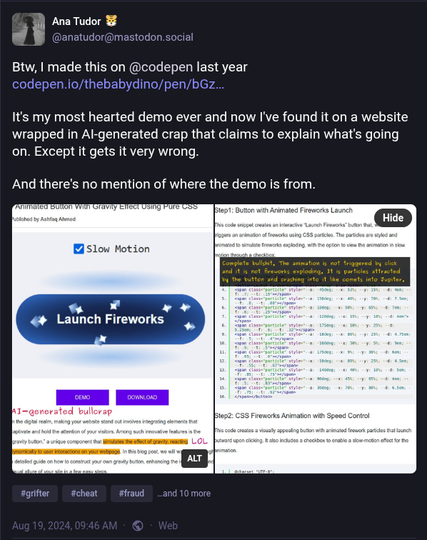
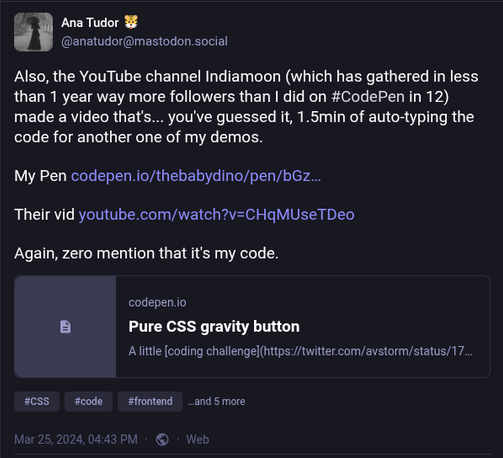
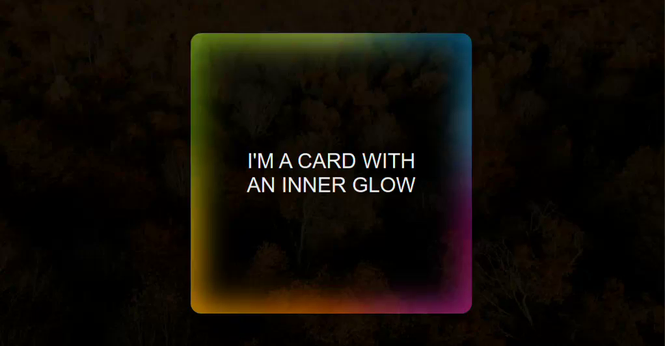
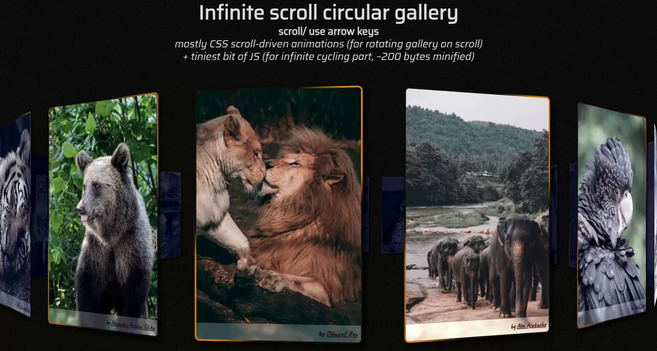

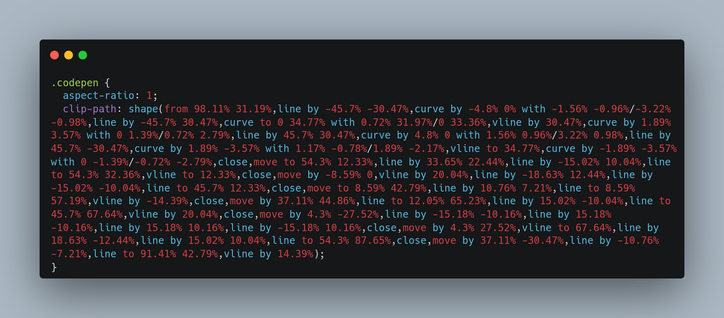
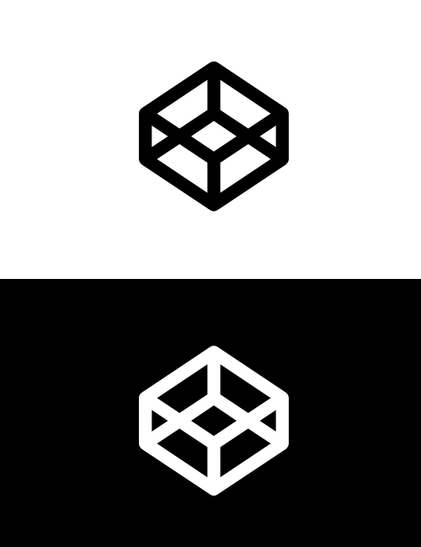

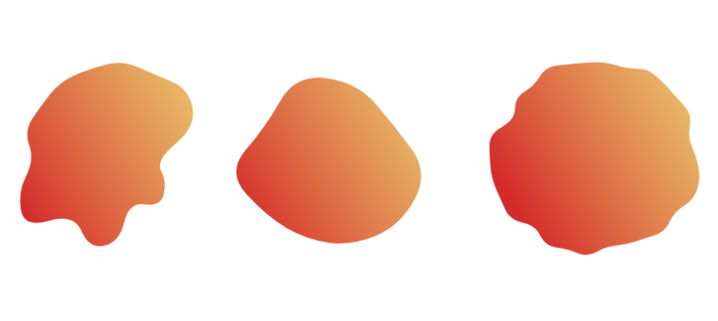
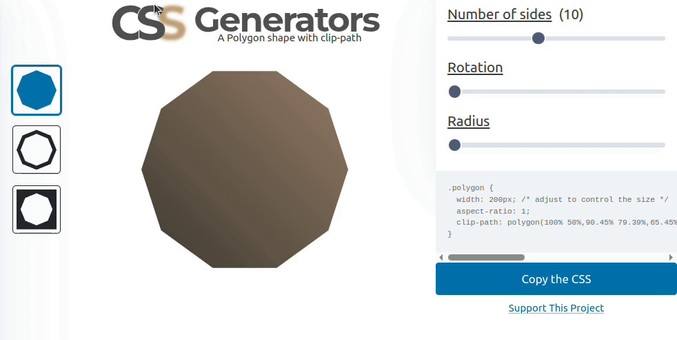
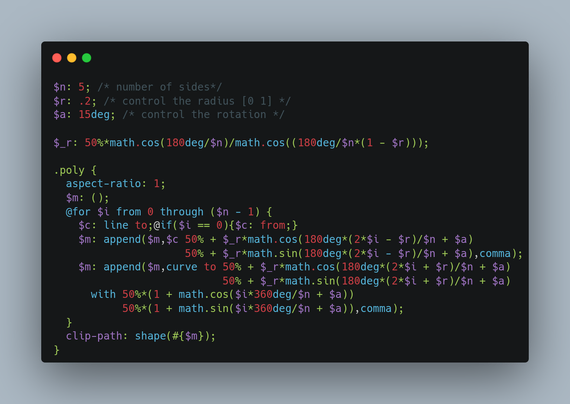


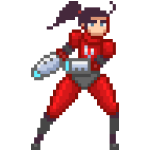 インブラウザデザインの夜明けぜよ
インブラウザデザインの夜明けぜよ 


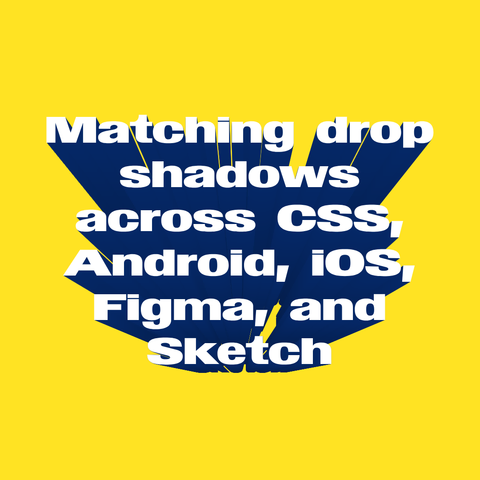
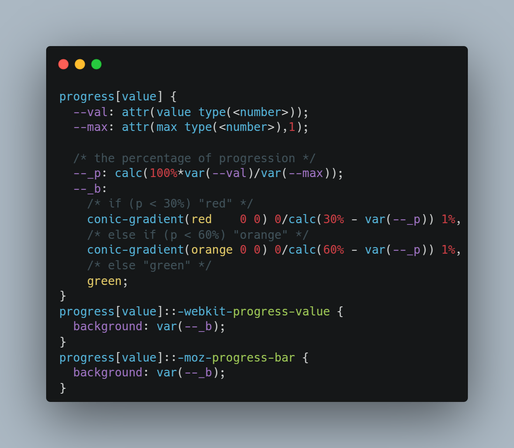
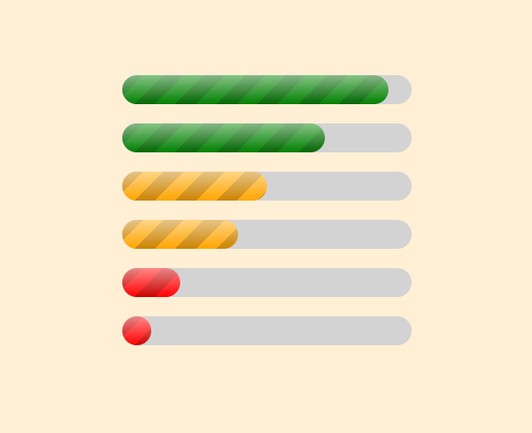
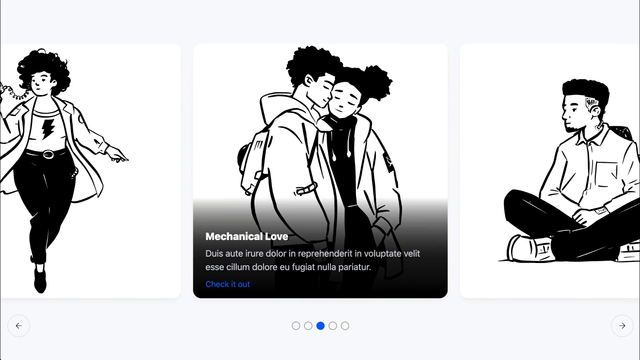
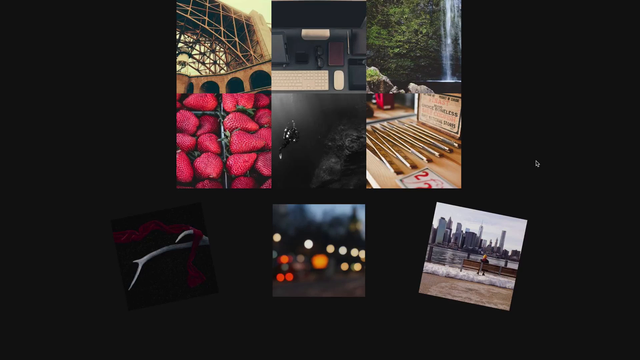

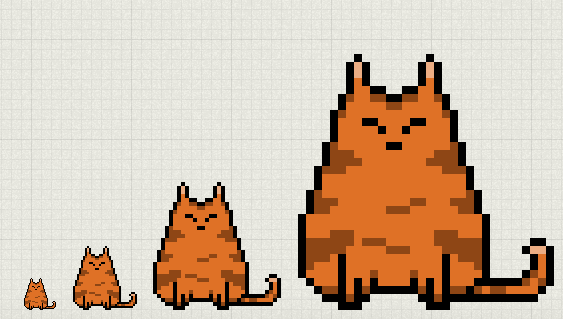


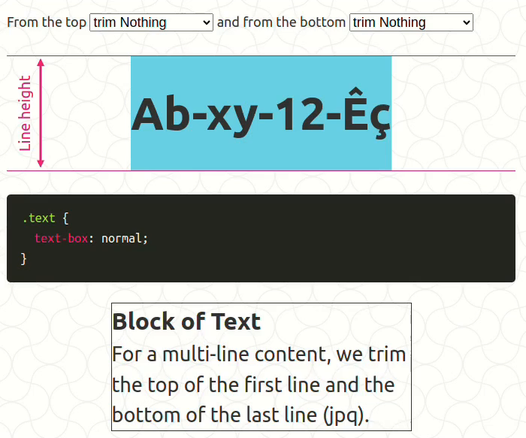
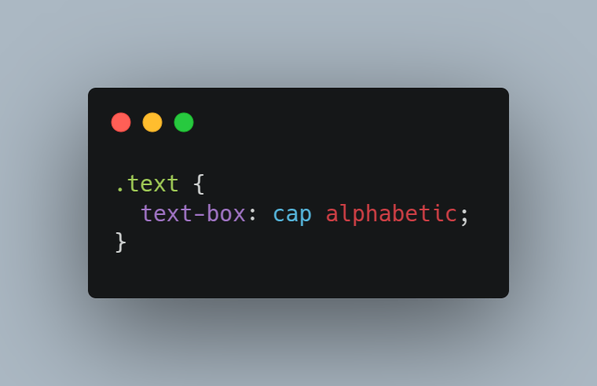
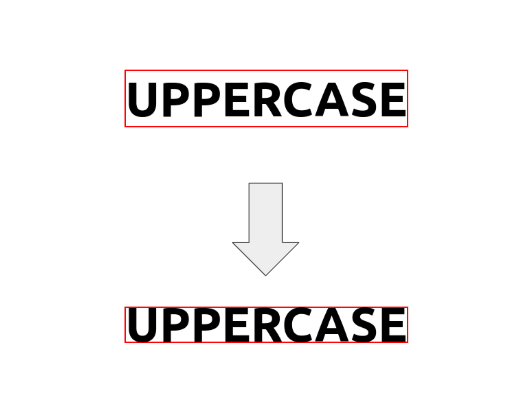
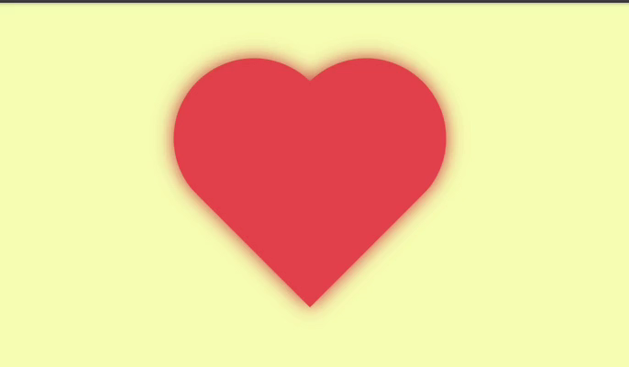
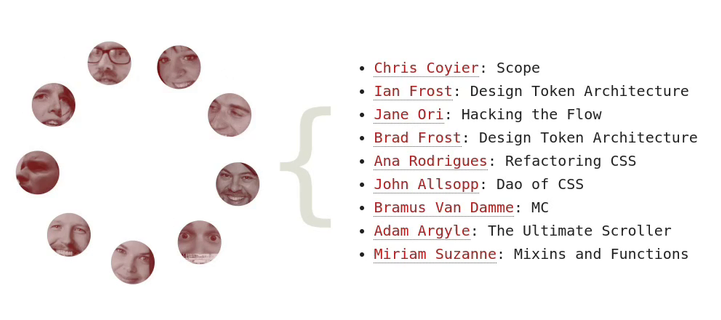
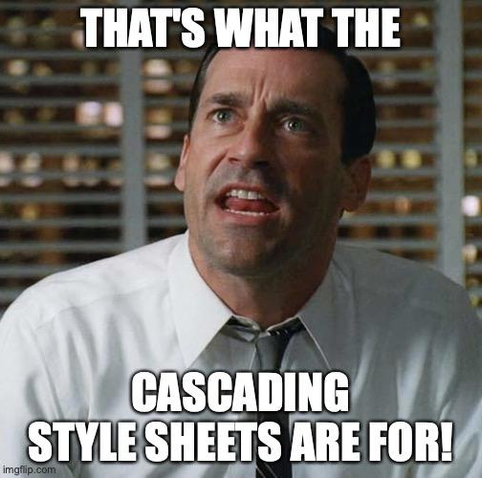
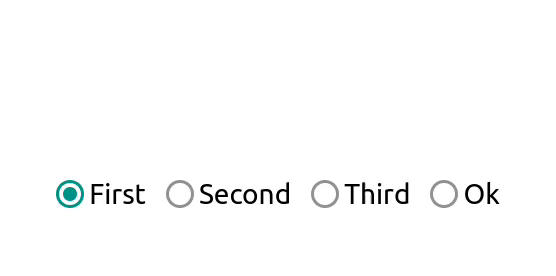
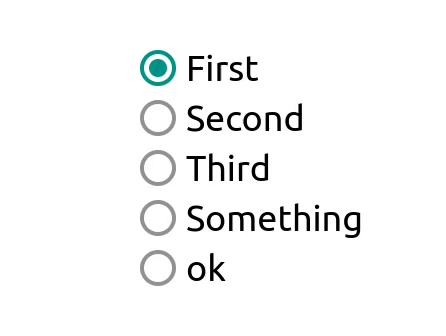
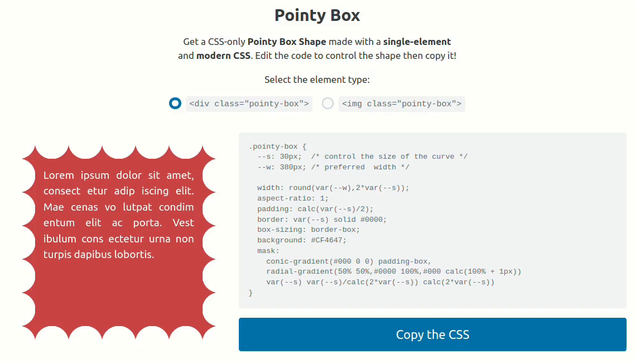
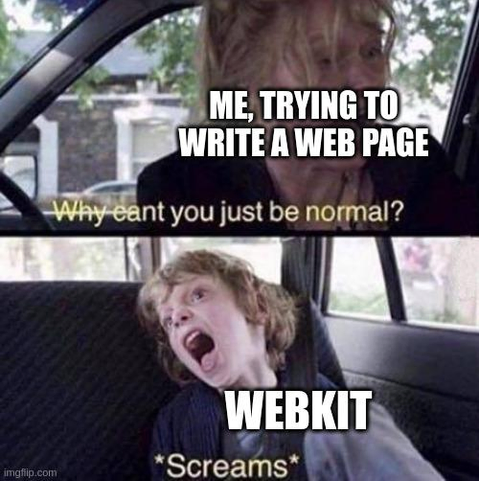

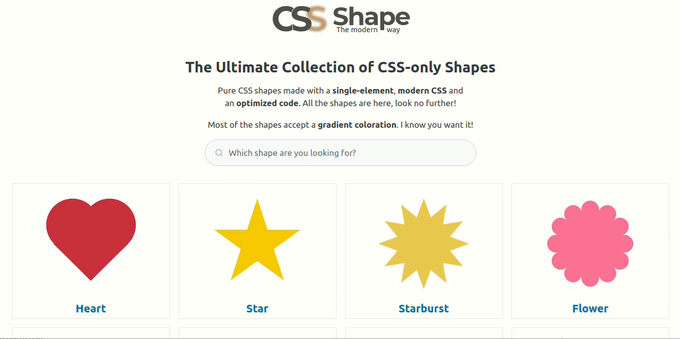
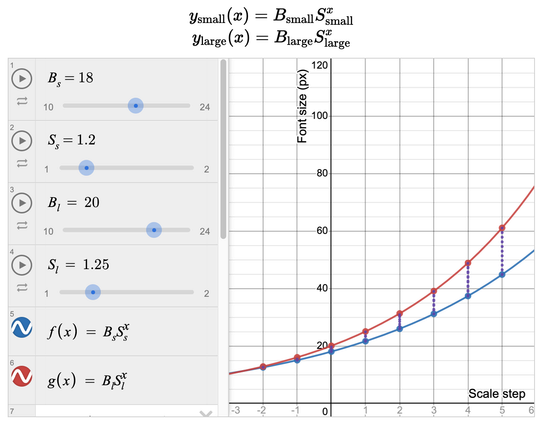
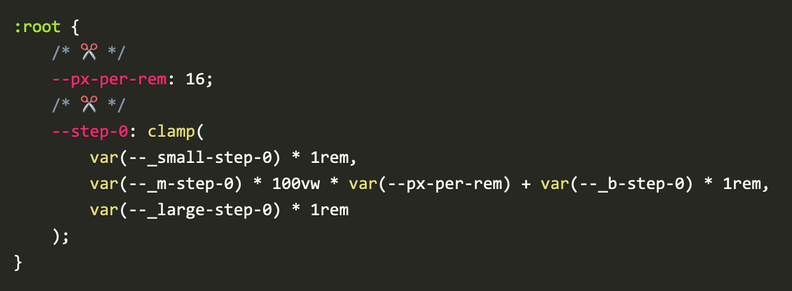
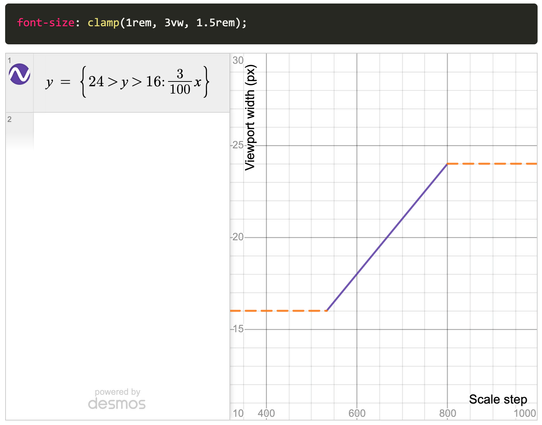
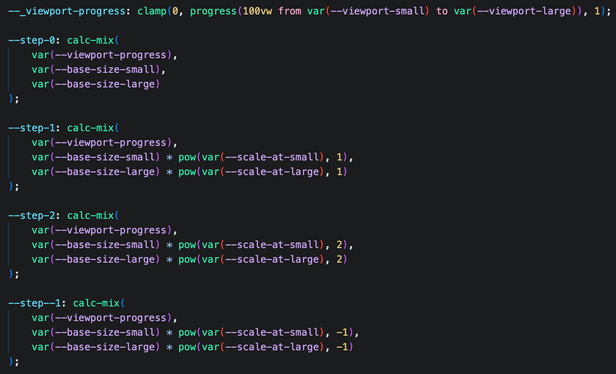



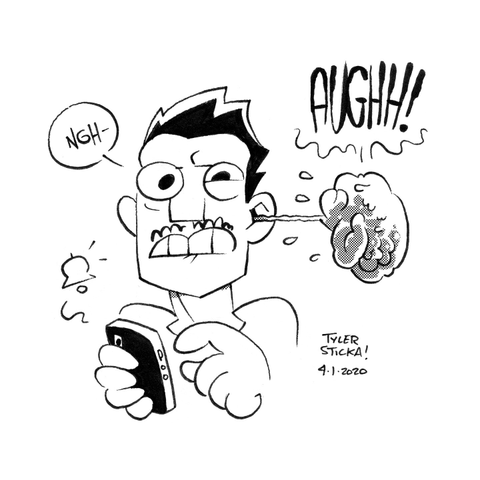


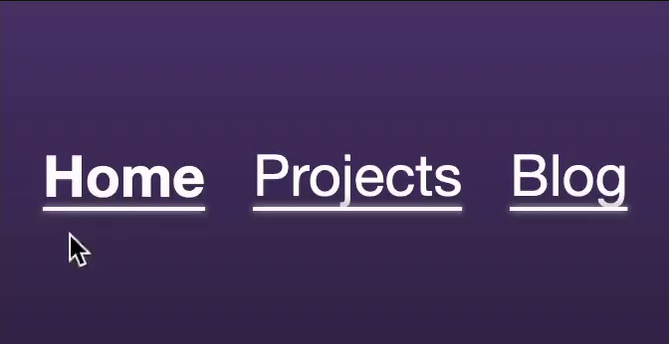
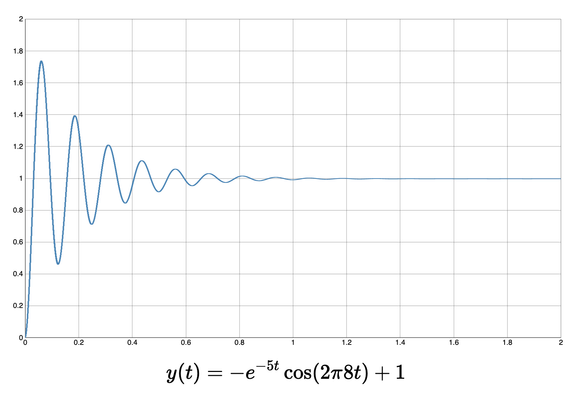
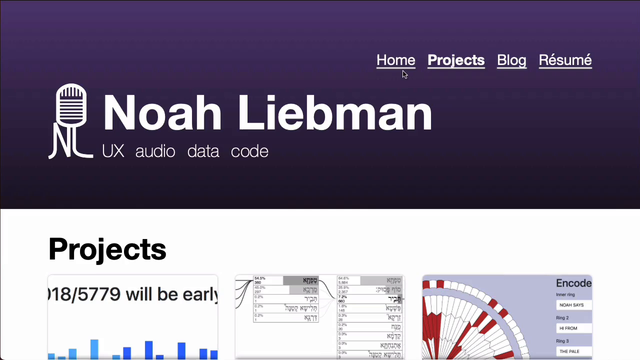
 making websites look pretty with
making websites look pretty with  btw, trying very hard not to break it while tinkering with it.
btw, trying very hard not to break it while tinkering with it. 